Notion Meeting Notes Agent
The Notion Agent for Meeting Notes is an AI-powered tool that automatically processes meeting transcripts and updates your Notion workspace. It identifies tasks, action items, and key points from your meetings, then creates new tasks or updates existing ones in Notion without manual input.
Prerequisites
Before using this flow, ensure you have obtained the necessary API keys from Notion and OpenAI. These keys are essential for the flow to function properly. Keep them secure and do not share them publicly.
Components
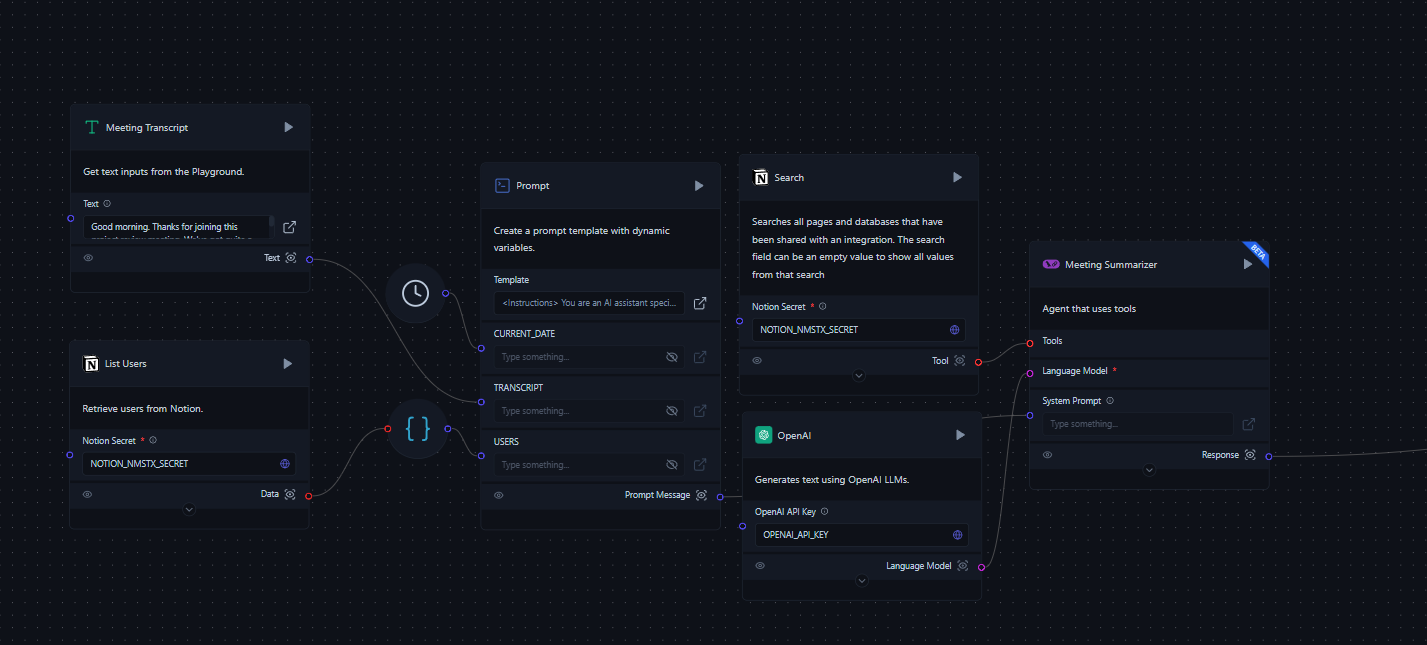
Meeting Transcript (Text Input)
This component allows users to input the meeting transcript directly into the flow.
List Users (Notion Component)
Purpose: Retrieves a list of users from the Notion workspace.
Input: Notion Secret (API key)
Output: List of user data
List Databases (Notion Component)
Purpose: Searches and lists all databases in the Notion workspace.
Input:
Notion Secret (API key)
Query (optional)
Filter Type (default: database)
Sort Direction
Output: List of database data
Prompt
This component creates a dynamic prompt template using the following inputs:
Meeting Transcript
List of Users
List of Databases
Current Date
Meeting Summarizer (Tool Calling Agent)
Purpose: Analyzes the meeting transcript and identifies tasks and action items.
Inputs:
System Prompt (from the Prompt component)
Language Model (OpenAI)
Tools:
Notion Search
List Database Properties
Create Page
Update Page Property
Add Content to Page
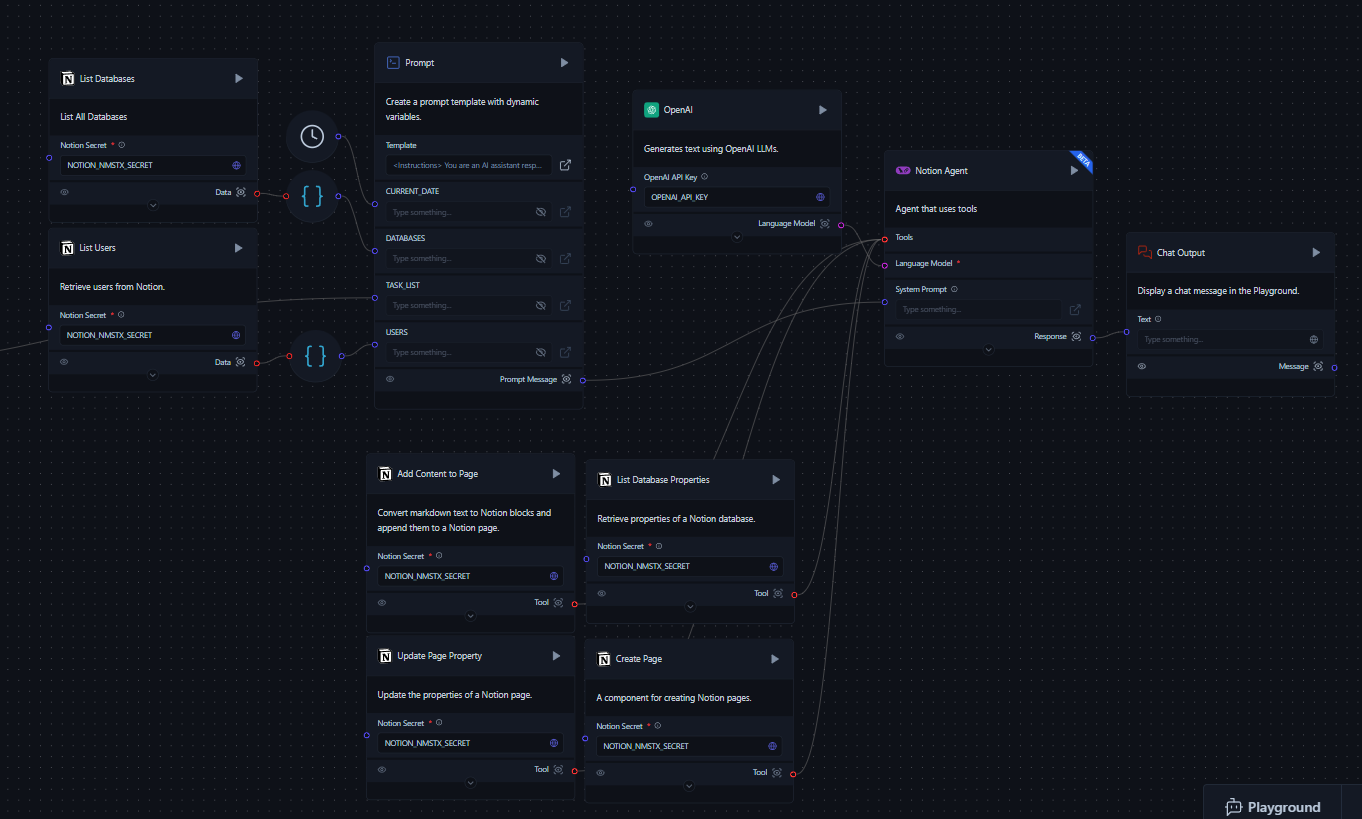
Notion Agent (Tool Calling Agent)
Purpose: Executes actions in Notion based on the meeting summary.
Inputs:
System Prompt (from the second Prompt component)
Language Model (OpenAI)
Tools:
List Database Properties
Create Page
Update Page Property
Add Content to Page
Notion Components (Tools)
List Database Properties
Purpose: Retrieves the properties of a specified Notion database.
Input:
Database ID
Notion Secret (API key)
Create Page
Purpose: Creates a new page in a Notion database.
Inputs:
Database ID
Notion Secret (API key)
Properties (JSON)
Update Page Property
Purpose: Updates the properties of an existing Notion page.
Inputs:
Page ID
Notion Secret (API key)
Properties to update
Add Content to Page
Purpose: Converts markdown text to Notion blocks and appends them to a specified Notion page.
Inputs:
Page/Block ID
Notion Secret (API key)
Markdown text
Chat Output
Displays the final output of the Notion Agent in the Playground.
Flow Process
The user inputs a meeting transcript.
The flow retrieves the list of Notion users and databases.
A prompt is generated using the transcript, user list, database list, and current date.
The Meeting Summarizer analyzes the transcript and identifies tasks and action items.
The Notion Agent uses the meeting summary to:
Create new pages for new tasks
Update existing pages for existing tasks
Add content to pages with meeting notes
The Chat Output displays a summary of actions taken in Notion.
Run the Notion Meeting Notes flow
To run the Notion Agent for Meeting Notes:
Open BroxiAI and create a new workflow.
Add the components listed above to your flow canvas.
Connect the components as shown in the flow diagram.
Input the Notion and OpenAI API keys in their respective components.
Paste your meeting transcript into the Meeting Transcript component.
Run the flow by clicking Playground on the Chat Output component.
Review the output in the Chat Output component, which will summarize the actions taken in your Notion workspace.
For optimal results, use detailed meeting transcripts. The quality of the output depends on the comprehensiveness of the input provided.
Customization
The flow can be customized to meet your team's specific needs.
Customize this flow by:
Adjusting the system prompt to change the agent's behavior or knowledge base.
Adding or removing Notion tools based on your specific needs.
Modifying the OpenAI model parameters (e.g., temperature) to adjust the agent's response style.
Troubleshooting
If you encounter issues:
Ensure all API keys are correctly set and have the necessary permissions.
Check that your Notion integration has access to the relevant pages and databases.
Verify that all components are properly connected in the flow.
Review the BroxiAI logs for any error messages.
For more advanced usage and integration options, refer to the Notion API documentation and BroxiAI documentation.
Last updated